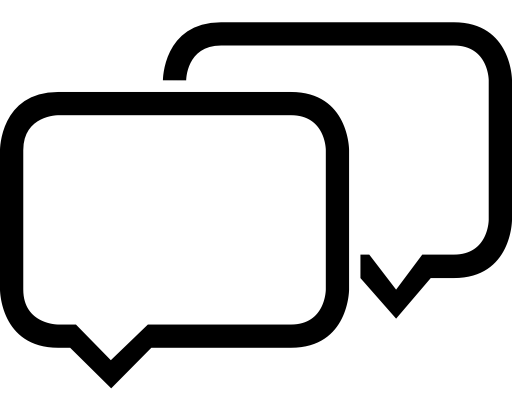A modern, flexible approach to Beginner Driver Education.
| Product Price: | $100.00 | ||
| Shipping & Handling: |
|
The Ontario BDE Curriculum can be delivered digitally as identified in the Digital Learning Standard (in the Curriculum Standards for BDE) which includes: A Learning Management System (LMS) or a Virtual Classroom.
View the Curriculum MTO Approval Letter July 2009
View the amendment for the reduced class hours approved by the MTO Sept 2009
Easily switch from your current curriculum to this one with a simple visit to the MTO website.
Put your driving school ahead of the competition with AplusB Software’s flexible, MTO-approved Beginner Driver Education curriculum that incorporates the SimuRide – DRIVER SIMULATOR, a modern teaching method.
SimuRide is a safe, effective teaching method that will help draw students to your school and will reduce the students’ driving stress.
What you will get with our BDE Curriculum?
For the one-time low price of $100, you will receive:
- 18 classroom lessons varying in length from 20 to 50 minutes, with built-in flexibility to adjust class schedules to suit your needs and including SimuRide hands-on simulator training
- up to 10 hours of independent study exercises to be handed in and placed in the student’s file
- 10 hours of in-car lesson plans.
The instructional mix in hours:
- Direct 6.4
- Indirect 2.9
- Interactive 8.2
- Independent 3.9
- Homework 5.5
- Simulator 3.1
- Total Hours 30.0
Exercises and activities are included in the lesson plans to evaluate student progress. There are instructor notes for each lesson and optional student handout packs.
Is any driver training experience required?
No prior experience in driver training is required to instruct. The lessons are based upon the following MTO-approved standards:
- Rules of the Road
- The Vehicle and its Components
- Vehicle Handling
- Driver Behaviour
- Respect and Responsibility
- Sharing the Road
- Attention
- Perception and Risk Management
ACT NOW TO GET THIS AMAZING CURRICULUM!
Use Beginner Driver Education Curriculum with Complete Driving Simulator
It is also offered in conjunction with the complete Driving Simulator.
Our BDE Curriculum License Package contains:
- Instructor Package
- Training Materials
- Visual Presentations
- Driving Simulator software for automatic and manual transmission vehicles
- Metal Steering Wheel, Pedals and Gear Shifter
- Skid Control to perfect the art of tracking on slippery roads
- Road Rules – US & Canada Driving Test software (multilingual)
- Commercial Driver’s License CDL Manual software
You may purchase each component separately.
Having this compound package allows you to teach not only theory and driving skills in heavy weather conditions, but also train the right behaviour behind the wheel to avoid life threatening mistakes! .
Why not enjoy the comfort of having the Driving Simulator in your facility?
What is the total cost of the BDE Curriculum, simulation software and hardware?
The Ministry-approved BDE Curriculum with all presentations and manual is $100.
The Driving Simulator SimuRide PE small package for manual and automatic transmission vehicles is $2800. The Driving Simulator steering wheel & pedals and gear shifter are included.
If you need a computer to install the SimuRide – the driving simulator, you can purchase it in any computer store. The cost of a new computer with one 24″ monitor will depend upon the model and store you purchase from.
The Driving Simulator SimuRide PE full setup package for manual and automatic transmission vehicles is $7999.
All necessary hardware and software are included.
We also offer alcohol goggles that can be safely used with our driving simulator for $99.
Each BDE Curriculum License is valid for one location, there is no hidden cost and a one-time payment only.
To view entire curriculum contents the Microsoft Word and PowerPoint applications (or similar programs) are required.
For more information please contact us by email or by phone.
Guidelines for the Lesson Material
An effective learning environment
The best way for students to learn effectively is to keep them alert, interested and engaged.
The curriculum described in this guide incorporates a mix of direct classroom instruction interspersed with regular discussion and group activities, as well as opportunities for interactive and independent learning.
Students are assisted in classroom instruction through handouts which remove the need for extensive note taking – thereby allowing students to participate actively in discussions and encourage writing of key words and concepts to stimulate memory.
BDE Curriculum Materials
Curriculum materials are complemented by instructors’ notes which offer example questions to stimulate frequent discussions of the main topics encouraging students to lead the lesson and have ownership of the content.
The classroom sessions are designed to be wholly interactive, where information is delivered in an environment of discussion and continual assessment of learning takes place.
Why our BDE Curriculum is so unique?
This curriculum is unique in that it is enhanced by the AplusB driving simulator – SimuRide, which gives students in the classroom the opportunity to enhance and solidify their learning through a “real-world” driving experience.
The SimuRide is an integral part of this curriculum. It allows students to establish critical observation, reaction, and decision making skills in the safety of the classroom.
Simuride allows other students and instructors the opportunity to discuss realistic driving situations, and to observe peers in real-life driving situations.
Simuride enables instructors to introduce examples of hazardous driving conditions, and strategies to avoid these situation immediately after the classroom instruction, helping students to place the classroom learning in context with real applications for driving.
Simulated Skid Car
The SimuRide also has an option to use the simulated skid car. The SimuRide Skid Car allows students to safely experience the more common types of skids and slides that they may experience when they progress to the roads.
A proactive driving style is reinforced through teaching smooth and controlled steering, braking, and acceleration techniques. The students can safely learn how to avoid and how to handle loss of vehicle control.
Additional benefits for driving schools
The SimuRide has additional benefits for driving schools. It improves safety by giving students the opportunity to experience a variety of driving conditions, and to become familiar with handling and controls, before they enter an actual vehicle.
This is a valuable assurance to students, instructors, parents and other road users. The hours spent on the SimuRide do not incur the same costs as hours in a car. This saves on insurance, gas and instructor time, as several students can be experiencing driving at once under the direction of a single instructor.
How SimuRide Supports the Curriculum
The SimuRide can be used with two or three pedal attachments (to simulate automatic or manual transmissions), and with one or three monitors. The SimuRide supports the curriculum through the following features:
- Recording instances of driver error for instructor or student assessment
- Vibration technology that replicates the vehicle traveling off the road surface or against a curb
- Simulated mirrors for parking practice
- Simulated city, country, and highway environments offering different maneuvering challenges, appropriate hazards, and other traffic
- Different meteorological conditions
- Realistic audio to replicate road conditions, speed, and engine RPM
Driver Education Classroom Lesson Plans
Classroom lesson plans include time allocation and guidance for instructors on how students use the SimuRide, and how to assess their experience and contribute to their learning.
The lesson plans are designed to allow students to work in small groups or individually on the SimuRide. This enables instructors to adapt the lessons to suit the ratio of students to SimuRide stations available.
Instructors should keep note of student progression through the various SimuRide scenarios, to ensure that all students receive training and practice, and that each student progresses at his/her own individual rate.
Effective in-car learning
Students also progress through the curriculum with in-car instruction and practice. Effective in-car learning also requires students to be interested, alert and engaged.
Unlike in the classroom, students will have additional distractions and will experience nervousness or stress. The in-car learning environment must be calm and focused on the task.
Instructors need to be patient, yet assertive, clear and firm with their instructions. The in-car environment must be safe, and free of any unnecessary distractions.
Generally, it is not recommended to have other students as passengers during in-car instruction, although in some cases this cannot be avoided.
Where other students must be passengers during instruction, they must understand that they cannot distract the driver, take part in conversations that may interfere with the instructor’s directions, or block the driver’s view in any way.
Demonstrations by the instructor should be kept to a minimum
In-car learning is arguably the most significant part of the curriculum. Demonstrations by the instructor should be kept to a minimum, allowing students the greatest possible time to experience driving the vehicle and developing their skills of observation and reaction, as well as their competence in controlling the car.
The in-car lesson plans are designed to ensure that in-car instruction is as structured and effective as in the classroom, in that it follows a program of skill development, and that students’ learning is continually assessed.
Students should also be encouraged to practice what they are learning between formal instruction sessions. The instructor can help students identify a fully qualified driver in their life to act as a driving mentor and can assist in ensuring the success of this activity by providing the tools and materials necessary for practice outside the instructional hours.
Curriculum Demo
BDE Curriculum FAQ
Questions and Answers – we try to answer here all questions we have received. We update it daily, so if you do not find the answer to your question today please visit us again in one or two days.
Q: What do I get for $100?
A: For $100 (one time fee) you will get the interactive software application with:
- the Curriculum
- Instructor Notes
- Knowledge Test Samples
- 18 Handouts
- 18 Power Point Presentations
- Simulator Introductory Video
You will receive the Disc with the entire BDE Curriculum contents. Having the disc you will be able to print files, email files, post them on your web site or you can refer your students to the AplusB web site where all handouts and presentations are posted for students and instructors to view or print.
Q: Are there any recurring or additional fees beyond the initial costs of $100?
A: There are neither recurring nor additional fee beyond the $100.
Q: Can I just use this curriculum to teach without the driving simulation?
A: The curriculum is designed to be used with the simulator; it includes 5 simulator hours.
Q: Is the simulation software mandatory? That is, would I need it to teach the curriculum?
A: Yes, the simulator is mandatory for our curriculum and it is a significant part of the teaching process.
Q: Can a student just walk in to join in the class?
A: None of the lessons are a prerequisite for others, but the first lesson is the introduction.
Each lesson builds on the knowledge already presented, so it might be difficult for a student to catch up if walking in after a few days.
Q: It sounds like after I got your package, I have to customize it to fit my needs; do I need it to be approved by the MTO?
A: You can customize it up to some limits and you do not have to be approved by the MTO again.
Q: If I buy the BDE Curriculum package with the Simulator, do I have to buy 2 additional monitors, expanded graphic card and driver seat?
A: There is no need to purchase the driver seat right away; you can use any office chair for the purpose of the simulator.Both the steering wheel and gear shifter are also designed to be mounted to the regular office desk and pedals just lay on the floor.
You can use the one-monitor SimuRide software setup now and later change it to the three-monitors. In other words, you can build your simulator slowly.
Q: I would like to purchase the BDE curriculum and I would like to review the simulation before I buy it, but it is not available from the web…. and no link (I couldn’t find) from the webpage… Please help.
A: To find more about SimuRide Professional please visit our web page related to the Simulator https://aplusbsoftware.com/software/
Q: What are the hardware requirements for the simulation program (video card and PC)?
A: To find SimuRide computer minimum requirements, please read the Hardware Specifications here https://aplusbsoftware.com/software/
Q: How did you distribute 40 curriculum hours?
A: Approximately:
- 10 hours Direct & Indirect Instruction
- 10 hours Interactive & Simulator Time (see the benefits of having the SimuRide)
- 10 hours Independent & Home Work
- 10 hours In Car
Q: Must the instructor be present during the independent work?
A: There is no statement anywhere in the curriculum that says the instructor has to be present for the independent work.
Q: MTO made a limit of max 5 hours a day in class; how do you apply this restriction to your curriculum?
A: That limit is classroom instruction time specific. Our curriculum has 20 hours of Direct/Indirect/Interactive/Simulator Instructions. Only the direct instruction time MUST be done by the instructor in the classroom setting. If an instructor wants to regroup the lesson plans and assigns the independent work as homework, that should be his option.
Q: Can your curriculum be used with a couple of weekends – type school?
A: This course could certainly be done in a couple of weekends, if the instructor has a bit of imagination and is willing to do the planning in advance.
Q: Can the “interactive” time be done outside the classroom?
A: Much of the “interactive” time could be done outside the classroom; theoretically, but would require that students get together on their own.
Q: Can we reduce the classroom hours?
A: If you are interested, we would be happy to show you how to adjust the schedule to reduce classroom hours. There are few ways you can do it:
- A lot of classroom time is actually time spent in front of the simulator, rather than at desks in class. If the class size is small, there will be definitely less hours spent in class, because there won’t be so many students to go through in the simulator, so it’s a shorter time. If the class is bigger, to reduce the simulator hours we suggest to purchase more simulators.
- The extra time has been built into each lesson; you can easily reduce the class time by yourself when you look at the lesson plans.
- We removed all the in-class activities that don’t relate to the simulator or direct instruction and made them as a homework package (see Appendix 4). The Appendix 4 that reduces the classroom hours and makes them as a homework package is approved by MTO.
Q: Must the independent study be done in class?
A: There is no statement anywhere in the curriculum that says the independent work has to be in class.
The independent work in our curriculum is primarily associated with the simulator – it’s activities for the other students to engage in while they’re not actively on the simulator. It will be difficult to assign it as homework, but not impossible. The instructor could ask the students to write about the experience from the point of view of the audience and the driver.
Q: Do we have to print each handout and homework to distribute among the students?
A: To eliminate printing, all handouts can be emailed to the students before/after each class or listed on the school’s web site. Moreover, all handouts are available from the Aplusb Curriculum web site. Students can visit our web site and copy all necessary information, including a homework.
For the students not literate with the computer and Internet technology, it’s certainly not necessary for the instructor to print out all the material. The instructor can go through and print only the pages that are hand-in work. That will reduce substantially the amount to be printed.
Q: Do we have to use all forms provided in the curriculum such as FORM 3 – IN-CAR STUDENT EVALUATION FORM, or can we use our own forms?
A: There is no need for the school to use the exact forms; as long as the forms used contain all necessary information, they can prepare their own in any instance.
Q: Could you give an example of the curriculum how can a class of 30 all use the simulator at the same time?
A: One SimuRide is not ideal for such a large class, but it is possible.
Here’s an example for 30 students. All simulator lessons would run the same way.
This example is taken from Lesson 8, but all lesson plans should be run in a similar fashion.
For a class with 30 students, the instructor would designate 5 students who will each have 10 minutes on the simulator. The remaining students will be assigned the task of identifying road signs and markings used in class, as well as making note of the drivers’ emotions, defensive driving skills, and what hazards were present.
For each simulator activity, the instructor will assign 5 different students to use the simulator, to ensure that all students get the same amount of time over the entire course.
Part 2:
Students progress to the driving simulator software, where instruction will be a mix of independent/indirect teaching, interaction between students and simulator experience.
This activity should take approximately 40 minutes. The instructor shall select the vehicle and driving conditions to be experienced.
10 minutes per student:
Students use the driving simulator to explore how different situations affect their emotions and reactions. The instructor will ensure that students watching the simulation have the opportunity to comment on what is happening. For class size up to 10 students, each student can have 10 minutes of hands-on time. For larger classes, designate up to 5 students to use the simulator for 10 minutes each; other students will be assigned the task of identifying the road signs and markings that have been discussed in class.
20 minutes per student:
Observers take note of the driver’s emotions, defensive driving skills, etc, also trying to determine how they themselves would respond in a similar situation.
10 minutes:
Review the experience of the driving simulator
Part 3
Part 3 should take approximately 30 minutes. The students are allowed some time to reflect on their experiences with the driving simulator. What hazards did they experience? How did they respond to these? What emotional response did they experience?
The group will reconvene to discuss the students’ reactions. The group will discuss other situations that affect driver attitude. These include reactions to behaviours of other drivers, slow moving traffic, etc. and will share observations about how they might react, and what actions they can take to control those reactions.